Keep hearing about gaming VPNs and want to know what’s up with them?
You came to the right place! We put together a beginner-friendly guide that explains what VPNs are, how they work, and why people use them for gaming. We also answered some relevant FAQs to help you better understand what it means to game with a VPN.
1. What Is a VPN?

VPN stands for Virtual Private Network. You can ignore the whole name because it’s mostly just confusing for people new to VPNs. All you need to know is that a VPN is an online service that can encrypt your traffic (make it unreadable) and hide your IP address when you’re online.
To use a VPN, you subscribe to a VPN provider, download the provider’s app to your device, install it, and then run it and use it to connect to a VPN server. Once you’re done, you just game online as usual.
2. How Does a VPN Work?
If you look this up on Google, you’ll find tons of complicated definitions. Let’s be real – you don’t want to know that it “creates a virtual private network over a public network to secure your data.”
What does that even mean?
Let’s just keep it simple – a VPN sends your traffic through a VPN server before it reaches the Internet. When you use a VPN, your connection looks something like this:
VPN App on Your Device – ISP Network – VPN Server – Internet
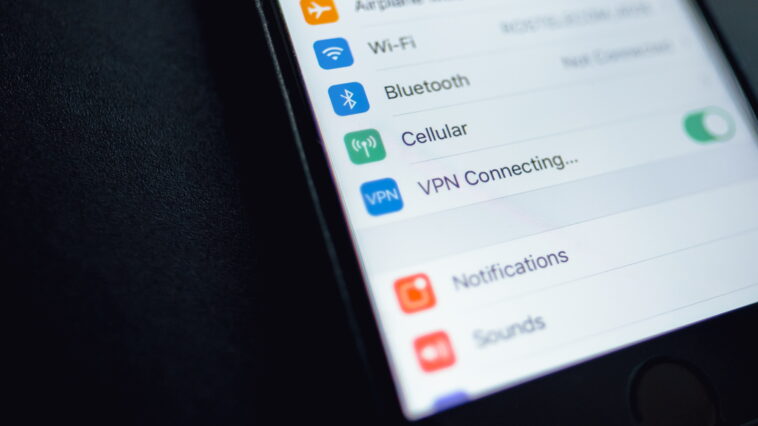
The VPN app encrypts your traffic and sends it to the VPN server, which then decrypts the data and sends it to the webserver you’re accessing. When the VPN server receives the data you asked for, it encrypts it and sends it back to the VPN app on your device. Finally, the app decrypts it so that you can interact with it.
It’s a complicated process, but everything happens really fast (one-two seconds or so).
Oh, and because your traffic goes to the Internet through the VPN server, any sites or online users you interact with will only see the VPN’s IP address. Your IP stays hidden.
3. Why Game With a VPN?
Okay, let’s get to what interests you the most – why you would want to use a gaming VPN!
Based on our experience and research, this is why gamers use VPNs:
- They help them bypass geo-blocks to play on the same servers as their friends.
- VPNs let gamers unblock geo-locked and censored games.
- VPNs encrypt gamers’ traffic, which prevents ISPs from throttling their bandwidth.
- Also, by encrypting connections, VPNs let you game online on unsecured public WiFi without having to worry about hackers eavesdropping on your traffic to steal your login credentials.
- VPNs hide IP addresses, which means sore losers can’t DoS/DDoS you anymore (they can’t use your IP to find your network to target it).
- Hiding your IP also means VPNs can protect you from cyberstalkers and Swatting.
- VPNs could route your traffic to the gaming server through a more direct path. That way, you might experience less lag and lower ping times.
- Finally, VPNs have ad blockers that can block connections to malicious sites. You no longer have to worry about accidentally interacting with a phishing site if you click a random link in the game’s chat.
Learn More about the Perks of Gaming with a VPN
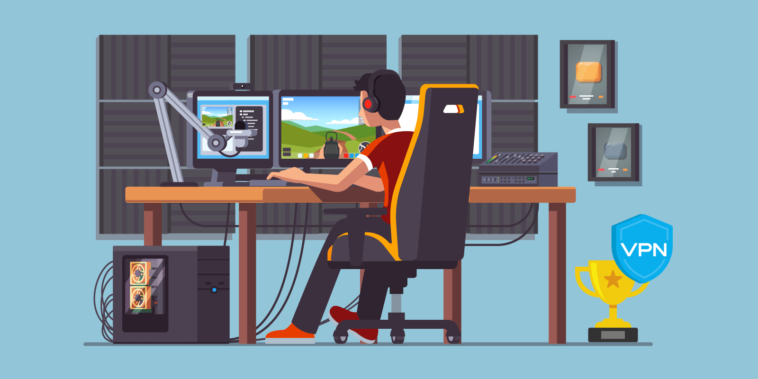
To read more about the benefits of using a VPN for gaming, click here. It will take you to an article from GamerGirl (a ProPrivacy blog) that covers pretty much all there is to know about using gaming VPNs. The guide even recommends some great VPNs and offers awesome discounts through affiliate links.
Gaming with a VPN – Common FAQs
We decided to answer the most common questions we get from our readers about gaming VPNs. If you have more, just leave them in the comments and we’ll do our best to answer them when we get a chance.
4. Will a VPN Slow Down Your Speeds?

Yes, a VPN can slow down your gaming speeds. It can lower ping and lag, sure, but don’t forget – the VPN encrypts your data, which makes it heavier. Because of that, it takes longer for it to travel between your device and the VPN server (so the speeds are slower).
Now, the slowdown does depend on several factors:
- What your original speeds are. If they’re slow, your VPN speeds will be slow too.
- What VPN encryption you use (256-bit or 128-bit; 128-bit is faster).
- The VPN protocol you use. OpenVPN is pretty slow, while WireGuard, IKEv2/IPSec, and L2TP/IPSec are much faster.
- How far you are from the VPN server. If it’s very far away, your speeds will be slower.
- How powerful your CPU is (because the encryption/decryption process is done at the CPU level).
Most of those factors can be changed (VPN protocol, encryption, server), but there’s not much you can do to increase your original speeds other than switch ISPs or get a faster plan.
5. Can You Get Banned for Gaming with a VPN?
Yes, you can get banned for using a VPN. It all depends on the game or gaming platform’s TOS. If the rules say you can’t use a VPN, well, it’s obvious you’ll get banned if you’re caught using one. For example, Steam makes it pretty clear that “IP proxying” (hiding your IP – which is what a VPN does) is a big no-no.
Always check the rules to make sure you won’t get in trouble for using a VPN.
6. Can You Game with a Free VPN?

You can, but it’s not worth it. Free VPNs have slow speeds and bandwidth caps. Also, they compromise your privacy by logging and selling your data.
Besides that, free VPNs have poor app design (they’re not user-friendly and they are buggy) and almost no customer support.
Did We Miss Anything?
Please drop us a message if we forgot to cover anything related to gaming with VPNs. Also, feel free to mention your favorite gaming VPNs or offer any relevant tips about using a VPN for gaming.





