Data recovery is very important when needing to retrieve important information. Data loss is inevitable for both individuals such as you and me and for businesses.
However, solving this issue is very important when it comes to information that you don’t have any back up of. Both individuals and businesses make this mistake, and you need to avoid it in the future.
But maybe you have zero knowledge of what those mistakes are? Well, that’s why we’ve decided to write an article explaining the 6 common data recovery mistakes you must avoid. This article will serve as a guide for 2024, so make sure to read it in its entirety.
1. You’re Not Making Regular Backups

If you ever come in the position to recover lost data, then you’ve already lost.
The first thing you can do to put an end to this unfortunate turn of events is to do regular backups of your most important files. The importance of backups cannot be overstated in the professional world, and this is a mistake you must stop making.
Only when an individual or a business needs to recover data is when they understand how important data recovery is. So, the best way to avoid costly mistakes is to do regular backups of your most important files and folders.
2. You’re Not Storing the Backup In the Right Place

Like we said previously, data loss comes from your inability to back up your most important files and information. But you make mistakes even when you back up that information.
What happens when you decide to do a local backup of key business information and your hard drive fails? Do you consider that to be a good practice?
What you’re essentially doing is backing up info on your own PC, from your own PC. You need to stop doing this as you’re doing nothing to protect the backup in question. The best place to store it is on an external hard drive such as a USB drive, on your cloud, etc.
These are the two most common mistakes you need to avoid when doing backups. Not only are these considered bad practices, but you’re resulting in data recovery.
Now, let’s talk about avoiding data recovery mistakes.
3. Avoid Running CHKDSK
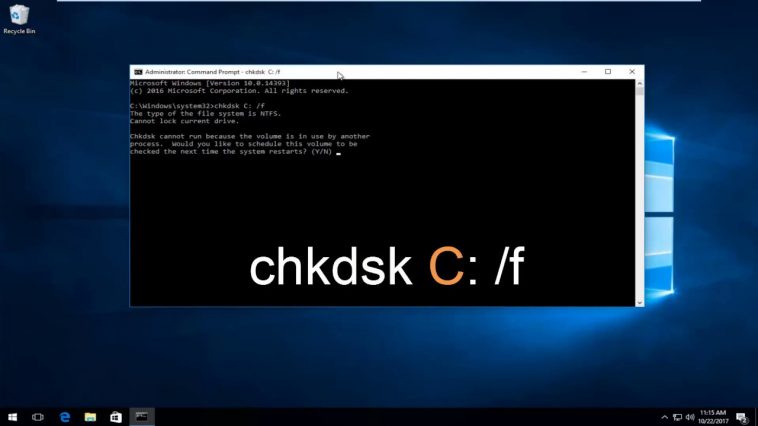
From now on we’ll be in a hypothetical scenario where you haven’t done a backup and your hard drive has failed on you so you need the helping hand of information recovery.
If this hypothetical scenario is something you can relate to, then the first mistake to avoid is running a CHKDSK.
What CHKDSK does is to identify bad sectors and try to fix them. While this won’t guarantee you 10% success, it is still a pretty good way to start your data recovery process; if you ask the people that have no idea what CHKDSK can do to the rest of your information.
CHKDSK can and will most definitely solve your problem, but you’ll only end up messing other information on your PC. You’d be surprised to find that CHKDSK can render good information useless on your PC.
This only creates additional problems, not solve yours.
4. Stop Watching YouTube Videos

YouTube is an excellent platform where you can watch videos on literary all topics. While we won’t really explain what else you can do on YouTube, it’s important to know that it is the number one platform for DIY videos and tutorials.
If you’ve ever needed to see something how it’s done, or how it works, then chances are you’ve gone on YouTube. And if you’ve data loss, then chances are you’ve watched a few videos on how to recover lost data.
There are two things when it comes to YouTube tutorials and data recovery. Firstly, there are videos explaining how to solve this issue through software and secondly, there are videos explaining how to repair your drive by repairing the mechanical or electronic parts.
We can all agree that installing software could solve your issue, but you cannot expect to repair a hard drive without having any previous knowledge on the subject.
Stop doing this because you’ll only end up damaging the thing. If you do need to make mechanical or electronic repairs, we suggest you get in touch with a professional company such as DataSector. These services know what they’re doing as they’re seasoned veterans in the field of data recovery.
5. Avoid the Old Good Drive/Bad Drive PCB Swap

Make no mistake about it, swapping the PCB from your bad drive to a new one that works is not only stupid but also not worth your money.
This was something that could have worked a decade ago, but nowadays hard drives have their very own specific boards that come with specific controllers that cannot be replaced with an identical part.
This is an internet myth that many people still believe in, and it is a costly mistake that will only render your hard drive beyond use. This will result in you almost definitely losing any potential data that you want to recover. So make sure to not make this mistake. Swapping the PCB from a bad to a good driver does not work!
6. Avoid Taking It To A Computer Shop

The heading on this one is quite subjective, so let us explain further what we mean by it.
Namely, very few computer shops specialize in data recovery. Data recovery is very complex, very unattractive, and very risky to be successful due to the various risks involved with each hard drive.
If you think taking it to your local computer shop will bear any labor, then you’re in it for a very bumpy ride if they have no idea what they’re doing.
As we said, data recovery is very unattractive amongst hardware enthusiasts and chances are your local computer repair store will not solve your problem but only make it worse.
Instead, take it to the right professionals that have the expertise and knowledge on how to approach and solve your issue.





